How to Trade on Hyperliquid: The Ultimate Guide (Step-by-Step Walkthrough)
14 min read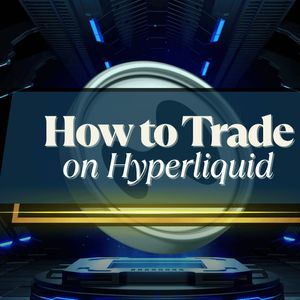
Hyperliquid is recognized as the most advanced decentralized trading platform in the cryptocurrency industry. It’s built on its own blockchain, which is designed for speed, scalability, and a seamless user experience. This has allowed it to combine the performance of centralized exchanges with the security and transparency inherent to decentralized financial systems. Whether you’re new to trading or just making the jump from traditional cryptocurrency exchanges, Hyperliquid offers an intuitive way to trade perpetual contracts directly from your wallet – no middlemen, no gas fees, and no sign-ups. This guide on how to trade on Hyperliquid presents a complete beginner’s walkthrough. It covers everything from setting up your wallet and placing your very first trade, while explaining order types, risk management, and taking full advantage of the platform’s features. Let’s dive in. Main Takeaways: Hyperliquid offers a CEX-like experience in a fully decentralized environment No sign-ups, KYS, or gas fees – just connect your wallet and trade Only USDC is accepted as trading collateral The platform supports perpetual futures with leverage and margin modes Hyperliquid doesn’t use AMMs, but has designed a completely decentralized order book In Brief: What is Hyperliquid? We have a comprehensive long-form guide that answers the question what is Hyperliquid and provides an objective review of the exchange. Therefore, in this paragraph, we will briefly review the basics. Hyperliquid is a decentralized cryptocurrency derivatives exchange, known for offering extremely high-speed, low-latency trading without the need for traditional intermediaries or centralized control. It presents a familiar interface similar to that of Binance or Bybit in terms of user experience, but is built on its own blockchain infrastructure, enabling complete transparency, self-custody, and composability. Unlike many other top decentralized exchanges that rely on automated market makers (AMMs), Hyperliquid has implemented a fully on-chain order book, which offers performance and usability similar to those of centralized exchanges. This is a huge deal. Moreover, traders on Hyperliquid do not incur gas fees, making it significantly more cost-effective compared to other on-chain solutions. At its core are the perpetual futures contracts on a large number of cryptocurrencies, which allows traders to open both long and short positions entirely on-chain while taking advantage of tooling similar to that of centralized exchanges. To sum up, here are some of the core features of Hyperliquid: Decentralized order book High performance Zero gas fees for trading High-powered perpetual futures Self-custody Custom-built blockchain (the HyperEVM) Key Hyperliquid Trading Features Non-custodial and decentralized order book Hyperliquid is a decentralized cryptocurrency exchange with no central authority exercising control over it. It’s non-custodial in the sense that your funds are stored on-chain and not within a centralized account or address. You are responsible for your funds and nobody else. It also uses a first-of-a-kind decentralized order book which mimics those of centralized exchanges but with the advantages inherent to DeFi. No KYC, no registrations You don’t have to register. All you need to do is open the Hyperliquid trading app and connect your non-custodial wallet to start trading. Thereby, you don’t have to worry about lengthy KYC procedures, as well as the potential of the exchange to freeze your funds. Low latency and extremely high throughput Hyperliquid is built on its very own blockchain, which has been designed from the ground up with the goal of providing all the necessary technology stacks to guarantee low latency and extremely high throughput when trading. Confirmation times are less than a second, and you receive the full-blown centralized exchange user experience (or better) on a completely decentralized system. No gas fees for trading Even though all of the transactions happen on-chain, you pay no gas fees for trading, which reduces overhead and makes the exchange a lot more effective for high-frequency traders, as well as for beginners. Supports cross-margin and isolated margin As mentioned in the guide further below, Hyperliquid supports both cross-margin and isolated margin modes, which is a feature typically reserved for centralized exchanges. How to Trade on Hyperliquid: Step-by-Step Guide The following is a step-by-step guide for beginners on how to trade on Hyperliquid. Main Points: You will need a compatible wallet to get started. Fund your wallet using the Hyperliquid bridge. Only USDC can be used for trading. Learn the trading interface before placing orders. Understand order types and risk settings. Setting up a wallet First things first, because Hyperliquid is a decentralized exchange, you will need an EVM (Ethereum Virtual Machine) compatible wallet. There is plenty of choice here, but the most popular one is MetaMask – it has stood the test of time as one of the best DeFi wallets overall. Alternatives include Coinbase Wallet, WalletConnect, Rabby, and others. If you’re not familiar with MetaMask and how to set it up, please check out this instruction manual – it’s incredibly easy and won’t take you more than a couple of minutes. Hyperliquid bridge: funding your account, supported tokens Once you have set up your wallet, you will need to transfer some money and fund your account. In crypto slang, that’s called “bridging.” Please note that Hyperliquid operates with USDC as trading collateral, which is what you will need to obtain. Here’s where the Hyperliquid Bridge comes into play, which is powered by deBridge. The process is once again relatively simple, and fortunately, we have a comprehensive guide available. Check out our instruction manual on the Hyperliquid bridge: how to bridge USDC to Hyperliquid . In brief, here are the steps: Go to deBridge and connect your wallet. Choose your source chain and the token you wish to transfer (remember: USDC). Select Hyperliquid as your destination. Confirm the transaction. If you don’t have money on-chain, you can simply withdraw from your account on a centralized exchange or, alternatively, you can buy crypto using MetaMask’s on-ramp credit card solutions. Once you are done bridging, your funds should arrive within a couple of minutes and you will be ready to start trading by connecting your wallet to Hyperliquid . The supported tokens include: USDC BTC ETH SOL However, please note that you can only use USDC as margin for trading purposes. All other assets must be swapped into USDC before you deposit. Once you have the Hyperliquid app open, you will have to navigate to the top right corner of the navigation menu and hit “Connect.” From there, select your wallet and sign the connecting transaction. It is a gasless transaction. Once you are connected, navigate to the bottom right of your interface and find the “Deposit” button. From there, simply select the chain you want to deposit from, the asset, and the desired amount. Confirm, and the funds will appear in your account within a couple of minutes. Making Sense of the Hyperliquid Trading Interface Now that you have everything set up with your funding, you’re ready to dive in and open your first trade. However, before you do that, you need to be familiar with the trading interface and its layout. For your convenience, we have numbered the important sections of the interface, so let’s break them down. Number 1: Chart Here is where you will monitor the chart and switch through the different trading modes. Notice that right next to the “HYPE/USDC” trading pair label, there is a small sign that says “Spot.” This means that you are currently looking and trading spot on Hyperliquid. If you want to change that, all you need to do is click on the drop-down menu and select whatever trading mode you want, as shown in the screenshot below: Apart from that, you can perform all the regular tasks that you would on a chart. For instance, you can draw resistance lines, add indicators, change time frames, and whatnot. Number 2: Order book Right next to the chart is the order book. This is where you monitor the depth of the market, the types of orders being filled, the trades being executed, and so forth. Pro tip: HyperDash is a specific informational dashboard built for Hyperliquid. It pulls information directly from the HyperEVM chain and provides incredibly useful information such as overall directional bias, current open interest, market depth, and whatnot. Number 3: Order placement This is where you place your trades. When it comes to both spot and perps, Hyperliquid supports all of the trading orders that you would find on a centralized exchange, which is one of the things that makes it the best-performing decentralized exchange in the industry, at least at the time of this writing in June 2025. Before we break down the different order types, please note that you have a few fields above that, which allow you to select the margin mode and adjust the leverage you want to use. As seen in the above image, cross margin mode means that all cross positions share the same cross margin as collateral. In other words, if one of them gets liquidated, your cross margin balance and any remaining open positions under assets in this mode may be forfeited as well. On the other hand, isolated margin mode allows you to manage risk on individual positions by restricting the amount of margin allocated to each of them. Now, let’s explore the different order types. The following are the four order types that you will use the most when trading on Hyperliquid. Market orders Market orders are the simplest type. They allow you to instantly open (or close) a position at the best available rates from the order book. In other words, your entry price might differ from the current market price depending on multiple factors, the most important of which is the current liquidity and market depth. *Note: When you use market orders, you incur taker fees, which are traditionally higher. Limit orders Limit orders are used when you want to open (or close) a position at a pre-specified price, which might be different than the current market price. Once the market price reaches your target limit price, the order will begin to fill. Please note that when using limit orders, it’s possible that your order gets filled partially because of insufficient liquidity. *Note: When you use limit orders, you incur maker fees, which are traditionally lower. Stop-limit orders Stop-limit orders and stop-market orders are used for take-profit and stop-loss purposes. For stop-limit orders, you specify a price at which you want a limit order to be placed. This is the “stop price”. Then, you input a price at which you want your limit order to be executed. This is the “price.” Once the market price reaches the stop price, it will automatically place a limit order at your specified price. Stop-market orders Stop-market orders allow you to place market orders with an additional condition: that they will be executed only when the current market price reaches a certain level (stop price, similar to stop-limit orders). Once the market price reaches this pre-determined level, the system will automatically place a market order. Number 4: Position tracking Last but not least on the interface is the section where you track your current position and balances. Here, you can monitor your unrealized profit and loss, entry prices, funding fees, liquidation prices, and pretty much everything of importance for your position. Placing Your First Trade on Hyperliquid Packed with the knowledge from this guide, let’s now place our very first trade on Hyperliquid. To do so, we are going to use a market order and the following graphic summarizes the process: First, you need to specify the leverage. For this, we have selected 5x. As you can see, we have around $24 available to trade, and we have used 100% of that to open a 5x leverage long position on HYPE/USDC. Below the “Place Order” button, you can see the liquidation price, the order value (5 x $23.80 = approx. $118.86), the slippage, the fees, as well as the required margin. We’re happy with that, so we will click “Place Order,” and the trade will be executed immediately. You can track the position in the bottom section, and if desired, you can close it using the respective button. It’s as easy as that. How to Manage Risk, Liquidations As mentioned in the previous sections of this guide, trading on Hyperliquid has been streamlined to a point where users have all the necessary tools to manage their risk effectively. Speaking of risk, when it comes to trading perpetual contracts with any type of leverage, the biggest one is getting liquidated. To those of you who may be new to leverage trading, liquidation is the event in which your position is forced closed because the price has reached a point in the opposite direction of your trade bias, which requires you to add collateral that you don’t have or don’t want to add. For example, if you open a 10x leverage long, your directional bias is long (price to go up). If the price declines, you will incur a loss. A liquidation would happen once you haven’t got sufficient collateral to keep funding your position. The general rule of thumb in this case is that if the price drops by 10%, it will reach your liquidation price and get force-closed (assuming you take no further actions). You will lose the margin that you have posted for that specific position. So, how can you prevent that from happening? Well, there are two ways you can go about it: Using a Stop-Loss You can use stop-limit orders and stop-market orders as effective stop-loss tools. For example, say you have a position opened for a BTC long at $100,000 with a 10x leverage and your liquidation price is at $90,000. You can set a stop-market order to be executed when the price reaches $95,000. Managing Your Position Manually Many traders prefer not to use stop-loss mechanisms because they fear market makers “hunt” them in vicious wicks that reach these levels only to bounce back (or decline, depending on your bias) immediately after that. To combat this, they would prefer to use extra-large collateral amounts and manage their positions manually. Of course, this is an option, but it requires confidence and a lot of knowledge. Trading Fees on Hyperliquid Naturally, trading fees are essential for those who wish to trade on Hyperliquid, so the following is a comprehensive breakdown. Please note, we will only discuss the base tier trading fees. Refer to this page for all the information on Hyperliquid trading fees depending on your current tier. Hyperliquid Trading Fees for Perps The fees are based on a rolling 14-day volume and are assessed at the end of each day. Spot Trading Fees Best Practices for Trading on Hyperliquid As you have probably noticed, the majority of this guide focuses on explaining the details of trading perpetual contracts on Hyperliquid, rather than their spot offering. With that in mind, here are a few of the best practices for leverage trading that surely apply to trading on Hyperliquid as well. Before that, take a look at our 15 must-read Bitcoin and crypto trading tips for more generalized information aimed at those of you who are new to the world of trading. Start Small, Especially with High Leverage Using leverage magnifies both gains and losses. If you are new, it is best that you stick to low leverage (e.g. 2x-3x). You should also consider trading small amounts. This will help you stay engaged while also learning about the game. Jumping into high leverage in pursuit of “life-changing” trades too early can wipe out your account with even minor market fluctuations. Use Isolated Margin to Limit Risk When trading with leverage, you should always consider isolated margin instead of cross margin. If your trade goes south and you are using cross-margin, your entire account balance is at risk. However, if you use an isolated margin, it’s only the margin you’ve assigned to that specific trade that can be wiped out. Understand Liquidation Mechanics Understand how liquidations work. Your liquidation price is the point at which your trade is forced to close to protect the exchange. Always keep your positions far from that level by using stop-losses or by manually monitoring them and adding margin whenever needed. Trade With a Plan, Avoid Emotions Emotions have no place in trading. Every trade you take should have a clear entry, stop-loss, and take-profit targets. Do not increase leverage just to chase losses or ride emotional highs. Stick to your trading plan – this will protect your capital. Who is Hyperliquid For? Hyperliquid caters to both beginners and advanced traders. Objectively, however, users with no prior experience or contact with Web3 technologies will likely face a somewhat more challenging time adapting to the systems. However, the team behind Hyperliquid has made it incredibly easy to onboard newcomers, and although there are a few hoops to jump through, the process is remarkably seamless and straightforward. Some might argue that the lack of a lengthy registration process (you only need a Web3 wallet) actually makes it easier. Pros and Cons of Trading on Hyperliquid Pros explained: True decentralization with CEX-like performance Low latency and fast execution Gasless trading Advanced trading features Clean user interface Stonr on-chain analytics potential Cons explained: Slightly steeper learning curve for absolute beginners Protocol-associated risks Frequently Asked Questions (FAQ) How does Hyperliquid exchange work? The Hyperliquid exchange is a decentralized trading platform that operates on its own blockchain. It combines the user experience and user interface of centralized exchanges, as well as the strength and speed of trade execution and order book designs, but keeps systems entirely decentralized, tapping into the best of both worlds. How to trade on Hyperliquid in the USA? U.S. citizens are currently unable to trade on Hyperliquid due to geographic restrictions. Some users have suggested the usage of a VPN, but this could be in violation of the platform’s terms and should only be carried out at your own risk and responsibility. Is Hyperliquid tradable on Coinbase? No, HYPE tokens – the native cryptocurrency of the Hyperliquid decentralized exchange – are not supported for trade on Coinbase, according to its official page . Which wallets support Hyperliquid? Hyperliquid supports all EVM-compatible wallets, including MetaMask, Rabby, WalletConnect, and more. Which chain is Hyperliquid on? Hyperliquid is built on its own blockchain, commonly referred to as the HyperEVM. It is a purpose-built layer one specifically designed to handle high transaction speeds and incredibly high throughput. How does Hyperliquid make money? Hyperliquid generates revenue through its fee model. However, unlike traditional centralized exchanges (or many of the decentralized exchanges), 97% of the fees Hyperliquid generates go towards buying back HYPE tokens from the open market. Can I buy Hyperliquid on Phantom? No, it is not currently possible to connect a Phantom wallet to the Hyperliquid trading interface. You need a compatible wallet such as MetaMask, Rabby, Wallet Connect, or other EVM-compatible solutions. Is there a Hyperliquid app? There is a web application available for use; you can find it here. However, a mobile application is not available at the time of writing this guide. How to Trade on Hyperliquid: Conclusion Hyperliquid brings forward a very comprehensive suite of trading tools into a platform that’s entirely decentralized. Yet, users are able to access the same features they would on a centralized exchange, without having to give up control over their funds and trades. Although absolute beginners might find it a bit more challenging to begin their journey on Hyperliquid, the interface is streamlined to a point where once you bridge your funds to it, the process becomes as simple as it can get. It’s no wonder that Hyperliquid has become the preferred decentralized exchange, acquiring more than 80% of the trading volume on perpetual contracts across the entire DeFi space. The post How to Trade on Hyperliquid: The Ultimate Guide (Step-by-Step Walkthrough) appeared first on CryptoPotato .
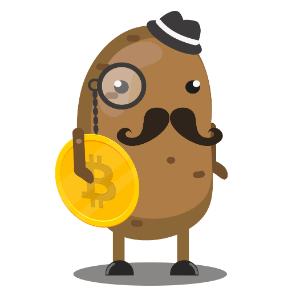
Source: Crypto Potato



